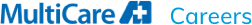Hiring Process
What to Expect
Our hiring process typically includes the following steps:
- Application Submission: Submit your application online.
- Initial Screening: Our recruiting team reviews applications including the candidate’s education, experience and licensures.
- Interview Process: If selected, you will be contacted for an interview, which may include phone, video or in-person interviews.
- Offer and Onboarding: Successful candidates will receive an offer of employment and instructions for onboarding.

How to Apply
This process depends on whether you are applying as an external candidate or a current MultiCare employee:
- External candidates should visit our Careers page and search for jobs that match their skills and interests. Once you find a job you’re interested in, click “Apply Now” and follow the instructions to submit your application.
- Current MultiCare employees need to apply for positions through our internal job portal. Log in to Workday and then navigate to the “Jobs Hub” section to apply.
Application Tips
- From the Careers page, utilize the various filters to narrow your search. You can filter by Location, Employment Type, Shift, Job Category and Entity/Facility. You can also utilize the search box to filter by keywords. For example, if you are looking for a job in customer service, search “Customer Service” and all jobs with titles and job descriptions that contain those words will display.
- Confirm that you meet the minimum requirements listed in the job description you are applying for.
- Include an updated resume and list all relevant skills, education and experience on your application. Tailoring your resume for the specific job you are applying for will enhance your application.
- If you were referred by a current MultiCare employee, make sure to apply through the unique job application link that you will receive via email. If you have not received this email, check in with your connection at MultiCare to ensure they complete this step.
Background Investigation, Drug Screen and Employee Health
If you’re a finalist, we’ll check references before extending a job offer. All offers are contingent upon acceptable results on a pre-employment drug screen, background check and submission of employee health documents. MultiCare maintains a substance-free work environment. Our drug screen includes testing for current use of nicotine and marijuana. For management positions, finalists also complete a work preferences assessment.
You will receive an email invitation from Cisive, please log in and carefully enter all the required information:
- Background: You will include 7 years of home address history and employment history.
- Drug Screen: You will be able to select a location convenient to you, based on input address. We will need this completed within 72 hours of offer acceptance.
- Employee Health Documents: You will complete a 6-page Employee Health questionnaire and documentation of immunizations.
Onboarding Tasks in Workday
If you accept an offer with us, you will receive an email invitation 30 days before your start date to log in to Workday. Please log in and complete the onboarding tasks assigned to you at your earliest convenience. Please note – this differs from the website where you applied.
Onboarding tasks include:
- Enter your government ID information.
- Complete your I-9.
- Review and update your career profile.
- Upload your badge photo.
- Set up your payment elections including direct deposit.
- Complete your W4 – federal withholding information.
New Employee Orientation (NEO)
Your first week with MultiCare will include New Employee Orientation and training to familiarize you with the organization and your specific position. You will receive an invitation for NEO the week before your start date. NEO is part virtual and part in-person, the location will depend on your region and position.
E-Verify Notice
We are required by law to verify the identity and employment eligibility of all new hires. We do this by participating in the US Department of Homeland Security’s E-Verify program.
Frequently Asked Questions
If you have questions, please contact your recruiter and refer to our Frequently Asked Questions page.